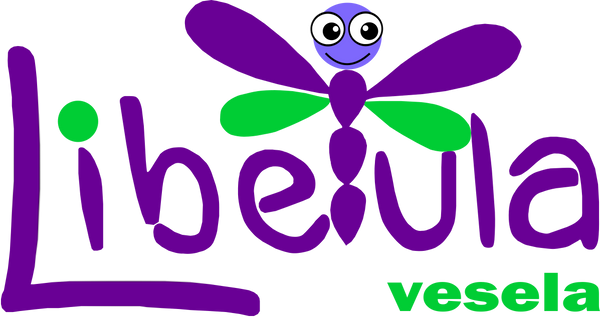ArenaNet
ROMANA
Activarea unui cod in ArenaNet
Daca nu aveti un cont ArenaNet puteti folosi codul pentru a crea unul aici.
Daca ati achizitionat Path of Fire or Heart of Thorns si doriti sa il adaugati unui cont existent o puteti face prin intermediul pagini Account Management:
- Autentificati-va in pagina Account Management folosind contul Dvs. ArenaNet.
- Alegeti butonul REDEEM A CODE pagina 'Overview'.
- Introduceti sau "copy and paste" codul in campul Enter Registration Code.
- Apasati butonul SUBMIT pentru a activa codul si a adauga jocul la contul Dvs.
Veti vedea actualizarea odata ce va reautentificati in contul Dvs. Daca sunteti autentificat la momentul activarii codului va trebui sa iesiti din cont si sa va reautentificati pentru ca noul continut sa apara.
ENGLISH
Redeeming Game Codes
If you have not created an ArenaNet account yet, you can use your code to create a new account here.
If you purchased Path of Fire or Heart of Thorns and want to add it to an existing account, you can do so via your Account Management page:
- Sign in to the Account Management page using your ArenaNet account.
- Click the REDEEM A CODE button on the 'Overview' page.
- Enter or copy and paste your code into the Enter Registration Code field.
- Hit SUBMIT to redeem the code and add it to your account.
You’ll see your upgrade the next time you log in with that account. If you are logged in when you redeem the code, you may need to exit and re-enter the game before the new content appears.