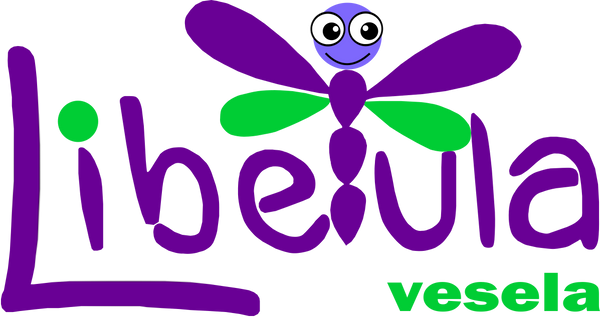Wishlist
The wish list is an innovative functionality that we have developed to make it easier for you to choose products for your children.
This gives you the option to create a personalized list of products that you want to purchase or receive, and send the list to other people.
Some common ways to use the wish list are:
- If you want to make a list of gifts for an anniversary that you can send to the guests. How easy would it be if you could tell the guests what gifts your child wants for his birthday? The Wish List offers you the option to customize the list and send it to your loved ones via your preferred method (Email, Facebook, Twitter or Google+).
- If you want to make a list of products that you want to buy in the future.
Instructions for use
- Go to the page of the product you want to add to the Wish List.
- Press the 'Add to wish list' button below the 'Add to cart' button.
- If at the time of adding to the wish list you are not authenticated with your customer account, the message will be displayed: "The wish list has been saved temporarily. Please log in to save it permanently". This message means that you must either create a valid customer account according to the "How to buy" instructions, or log in with your existing account.
-
The wish list can be accessed by pressing the button
from the top right corner of the page. To the right of the button
you will be able to permanently view the number of products in the list.
- After you have created the wish list, you can distribute it to other people so that they can access it at any time and place orders for one or more products from the list. To share the list, press one of the buttons to the right of the "Email / Share wish list" message at the bottom of your wish list. For each of these methods you will be able to share a direct link to your wish list to each of your friends.
- The products ordered from the list will no longer appear in this list once the orders are confirmed.
- If one or more of the selected products is not available, you will automatically receive a message if it will be present again in the store.