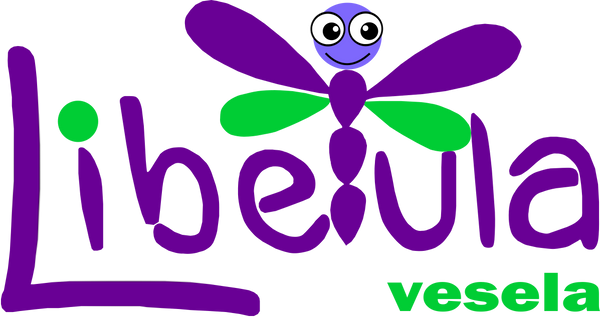- You can activate codes for your active Nintendo Switch console using your Nintendo Account. If you see a message saying that another console is defined as active, you will first have to disable the other console OR use another console to activate the code .
Additional Information:
- The downloadable codes can be found in the invoice or card.
- A Internet connection AND a Nintendo Account are required to request access to the Nintendo Switch eShop.
- This feature is available for Nintendo accounts in the US and Canada, and countries with a limited version of the Nintendo eShop .
Follow these steps:
- Select “Nintendo eShop” in the HOME menu to launch Nintendo eShop.
- Select the account you want to use.
- Select "Enter Code" from the left side of the screen.
- Enter the 16-character code.
- Some Nintendo Switch card sellers will include both a Control Number and a Download Code. Make sure you enter the Download Code (normally starts with B, without dashes in the code) and not like Control Number (normally starts with S, and has dashes).
- Any letters and symbols not used in the prepaid codes (eg O, I, Z, comma, apostrophe, etc.) will be deactivated in the on-screen keyboard.
- Select "OK" to confirm. The game will start downloading as soon as the code is downloaded.
- The game icon will appear in the HOME menu along with the bar indicating the download status. The bar will disappear as soon as the game download is complete.
CAREFUL!
Activation: the cd key is activated using the Nintendo eShop platform and the instructions are sent via email. The product name also specifies the area where the code can be activated and your Switch account must be declared in that area:
- Worldwide - anywhere in the world
- EU - European Union
- EMEA - Europe, the Middle East and Africa
- US or NA - United States
- ASIA - Asia
- PL - Poland
- RU - Russia
-
etc.
Payment method: online by card, bank transfer or on delivery.
Compliance: the code is valid/unused, being extracted from the card/label in the original packaging or purchased as such.
Return policy: original CD Key - delivered under 100% legal conditions and cannot be replaced/returned after use/e-mail transmission.
About content: the product does not include manual, cd/dvd, box, card or any other physical element.