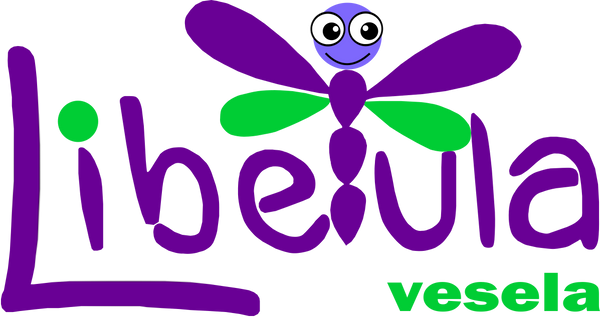Playstation Store
ROMANIAN
PS4 console
- Log in or open a Sony Network Entertainment account on PSN.
- Select PlayStation ® Store icon on the Home screen of the PS4™ system .
- In the PlayStation ® Store, select Redeem Codes from the bottom of the menu.
- Enter the code.
- Once the code has been correctly entered, select Continue .
- Select I confirm to accept the Trial Code Terms of Service.
- Select Continue to complete code activation.
Keep in mind that the code must be entered exactly as you received it, with upper and lower case letters.
From the Browser
- Go to http://account.sonyentertainmentnetwork.com.
- Log in or open a Sony Network Entertainment account on PSN.
- Select Redeem Prepaid Card
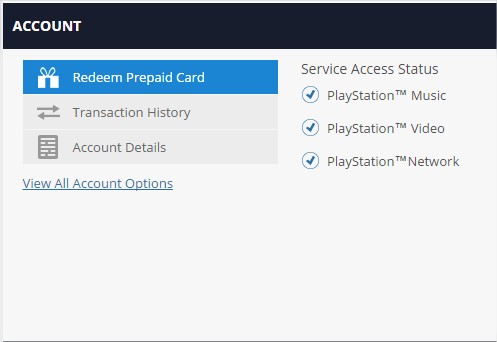
- Enter the code and press continuity
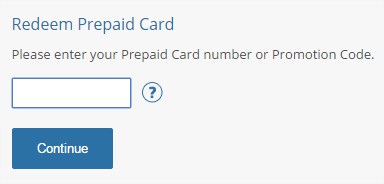
CAREFUL!
Activation: the cd key is activated using the Playstation Store platform and the instructions are sent via email. The name of the product specifies the language (or languages) in which the game can be run and the area where the code can be activated, and the Playstation console must be located in that area:
- Worldwide - anywhere in the world
- EU - European Union
- EMEA - Europe, the Middle East and Africa
- US or NA - United States
- ASIA - Asia
- PL - Poland
- RU - Russia
- etc.
Payment method: online by card, bank transfer or on delivery
Compliance: the code is valid/unused, being extracted from the card/label in the original packaging or purchased as such.
Return policy: original CD Key - delivered under 100% legal conditions and cannot be replaced/returned after use/e-mail transmission.
About content: the product does not include manual, cd/dvd, box, card or any other physical element.
ENGLISH
PS4 Console Steps
- Open a Sony Network Entertainment account on PSN (or use your existing Sony Entertainment Network account).
- Select the PlayStation ® Store icon on the PS4™ system home screen.
- On PlayStation ® Store, select Redeem Codes at the bottom of the menu.
- Enter the code.
- Once the code has been entered correctly, select Continue on the dialog box.
- Select I confirm to accept the Trial Code Terms of Service.
- Select Continue to complete code redemption.
Please note that the code is case sensitive and must be entered exactly as displayed.
Web Browser Steps
- Go to http://account.sonyentertainmentnetwork.com.
- Create a Sony Entertainment Network account (or log in using an existing Sony Entertainment Network or PlayStation ® Network account).
- Select Redeem Prepaid Card
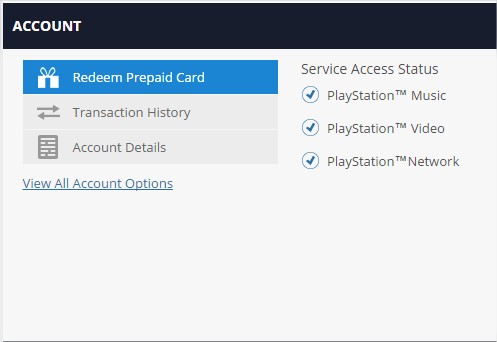
- Enter code and click continuity
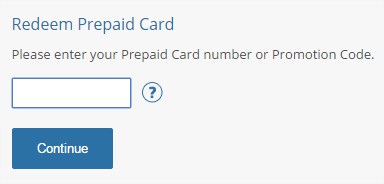
CAUTION!
Activation: the cd key can be activated using the Playstation Store platform. The activation key is sent via email.
In the product name you can find the area were the key can be activated an the Playstation console should be located in that area.:
- Worldwide
- EU - Europe
- EMEA - Europe, Middle East and Africa
- US or NA - United States
- ASIA - Asia
- PL - Poland
- RU - Russia
- etc.
Payment method: online by card, bank transfer or on delivery
Conformity: the key is valid/unused being extracted from the original package's label or it is bought as delivered from a 3rd party.
Return Policy: Original CD Key - delivered under 100% legal conditions and cannot be replaced/returned after use/e-mail transmission.
About content: The product does not include manual, cd/dvd, box, card or any other physical element.