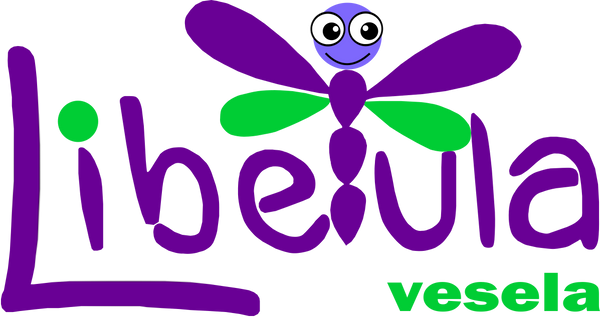Din cauza numarului foarte mare nu toate jocurile au descrierea completa. Daca doriti sa completam descrierea pentru acest produs va rugam sa ne comunicati acest lucru in fereastra de chat a magazinului.
MICROSOFT OFFICE 2016 HOME & STUDENT - MULTILANGUAGE - WORLDWIDE - PC
MICROSOFT OFFICE 2016 HOME & STUDENT - MULTILANGUAGE - WORLDWIDE - PC
Couldn't load pickup availability
MICROSOFT OFFICE 2016 HOME & STUDENT - MULTILANGUAGE - WORLDWIDE - PC
Activation region: WORLDWIDE
Download platform: Official website
Release date: 0 Jan 1900
Publisher: Microsoft Studios
Languages: MULTILANGUAGE
Office for Home 2019 is aimed at students and families who want classic Office apps including Word, Excel and PowerPoint for Windows 10.
Single purchase, installed on 1 PC for home or school use.
Apps included:

- Full versions of Word, Excel, PowerPoint, and OneNote in Office 2016
- It can be installed on 1 PC with Windows 7 or newer version.
- Intended for home use.
- Store files in the cloud with OneDrive.
Characteristics

creation
Microsoft Office Home and Student 2016 Personal brings the best and latest versions of your favorite applications – Word, Excel, PowerPoint, OneNote, Outlook (not included) and more – downloaded directly to your favorite devices.
It's all you need to do more.

Collaboration
Get the full Office experience on 1 PC, 1 tablet (including Windows, iPad and Android) and 1 phone for high-level collaboration, including 60 monthly Skype minutes.
Share and collaborate how you want, when you want and from where you want.

Motion
Microsoft Office Home and Student 2016 is built for mobility. 1 TB of storage space in OneDrive means plenty of space to save, access and share your documents from anywhere.
Your documents and photos are available when you need them, so you can get a lot done even while traveling.
Presentation of included applications

Create, finish and share professional-looking documents .
Sharing documents and working in a team become very simple.
The new version of Word allows you to create documents and edit them in collaboration with several people simultaneously, regardless of whether you are in the same office or on the other side of the world. Cloud integration makes document sharing easier than ever.

Discover new and intuitive methods of data analysis and visualization.
Transform numbers into precise statistics with the new version of Excel. Slicer for pivot tables allows you to detect relationships in large data sets and the function for recommended graphs helps you present the data in an attractive format. The one-click forecasting tool automatically searches the workbooks to detect trends and presents them in the form of tables and diagrams.

Create, collaborate and present your ideas in a professional way.
Participate in creating presentations with other people.
Add comments and images to texts and compare different versions of presentations using the conflict resolution view.

Write down your ideas in your personal digital notebook.
Save, organize and share your ideas using a digital notebook, then access them from any device.
Find what you need quickly using a flexible search engine that remembers your tags and other things.

Every OneDrive user gets 15 GB of free storage space for storing files.
Send your Office documents, photos, presentations and other files to access them later on a Mac, PC, tablet or smartphone.
After synchronizing the free Office Online service with your OneDrive account, you can open, search, edit and share all Word, Excel, PowerPoint and OneNote documents from any device with an internet connection and a supported web browser.
OneDrive requires Windows 10.
requirement
pc:
- Microsoft account
- internet access
- Windows 10
- 1.6 GHz dual core processor
- 4 GB, 2 GB (32-bit) of RAM
- 4 GB available disk space
- screen resolution of 1280 × 768
Distribuie