Playstation Store
Activarea si instalarea din Playstation Store (PSN)
Produsul achizitionat va fi descarcat si instalat pe baza codului (codurilor) de activare pe care il veti primi prin email ca urmare a plasarii comenzii in magazinul nostru. Descarcarea se face de pe platformele producatorilor jocurilor sau cele autorizate de acestia.
ATENTIE! Verificati in titlul produsului daca acesta este destinat echipamentului Playstation PS3/4/5, etc.
ROMANIAN
Consola
- Autentificati-va sau deschideti un cont Sony Network Entertainment in PSN.
- Selectati PlayStation®Store icon in ecranul Home al sistemului PS4™.
- In PlayStation®Store, selectati Redeem Codes din partea de jos a meniului.
- Introduceti codul.
- Odata ce codul a fost introdus corect selctati Continue.
- Selectati Confirm pentru a accepta Trial Code Terms of Service.
- Selectati Continue pentru a finaliza activarea codului.
Tineti cont de faptul ca codul trebuie introdus exact asa cum l-ati primit, cu litere mari si mici..
Din Browser
- Mergeti la http://account.sonyentertainmentnetwork.com.
- Autentificati-va sau deschideti un cont Sony Network Entertainment in PSN.
- Selectati Redeem Prepaid Card
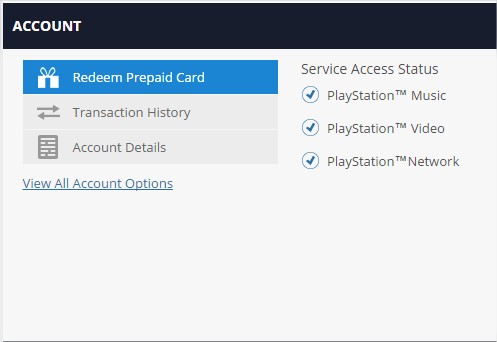
- Introduceti codul si apasati Continue
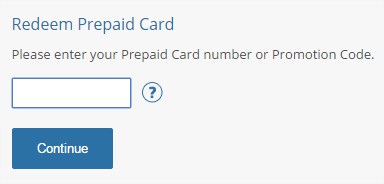
ATENTIE!
Activare: cd key-ul se activeaza utilizand platforma PSN iar instructiunile se transmit via email.
In denumirea produsului este specificata si zona in care poate fi activat codul iar contul Dvs. PSN trebuie sa fie declarat in acea zona:
- Worldwide - oriunde in lume
- ROW - activare oriunde în lume cu câteva excepții. Întrebați pe chat sau telefonic pentru confirmare ca poate fi activat în țara Dvs.
- EU - Uniunea Europeana
- EMEA - Europa, Orientul Mijociu si Africa
- US sau NA - Statele Unite
- ASIA - Asia
- PL - Polonia
- RU - Rusia
- etc
Modalitate de plata: online prin card, transfer bancar sau la livrare
Conformitate: codul este valid/neutilizat, fiind extras de pe cardul/eticheta din ambalajul original sau achizitionat ca atare.
Politica retur: CD Key original - livrat in conditii 100% legale si nu poate fi inlocuit/returnat dupa utilizare/transmitere prin e-mail.
Despre continut: produsul nu include manual, cd/dvd, box, card sau orice alt element fizic.
ENGLISH
PS4 Console Steps
- Open a Sony Network Entertainment account on PSN (or use your existing Sony Entertainment Network account).
- Select the PlayStation®Store icon on the PS4™ system home screen.
- On PlayStation®Store, select Redeem Codes at the bottom of the menu.
- Enter the code.
- Once the code has been entered correctly, select Continue on the dialog box.
- Select Confirm to accept the Trial Code Terms of Service.
- Select Continue to complete code redemption.
Please note that the code is case sensitive and must be entered exactly as displayed.
Web Browser Steps
- Go to http://account.sonyentertainmentnetwork.com.
- Create a Sony Entertainment Network account (or log in using an existing Sony Entertainment Network or PlayStation®Network account).
- Select Redeem Prepaid Card
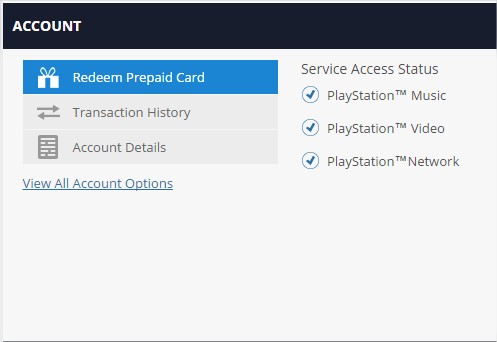
- Enter code and click Continue
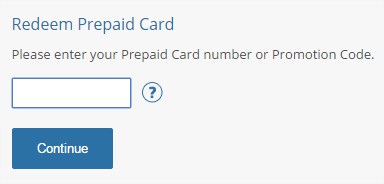
ATTENTION!
Activation: the cd key is activated using PSN platform and instructions are sent via email.
The product name also specifies the area where the code can be activated and your PSN account must be declared in that area:
- Worldwide - anywhere in the world
- ROW - anywhere in the world with some exceptions. Ask on chat or via phone to check if it can be redeemed in your country.
- EU - European Union
- EMEA - Europe, Middle East and Africa
- US or NA - United States
- ASIA - Asia
- PL - Poland
- RU - Russia
- etc
Modalitate de plata: online prin card, transfer bancar sau la livrare
Conformity: the key is valid/unused being extracted from the original package's label or it is bought as delivered from a 3rd party.
Return Policy: Original CD Key - delivered under 100% legal conditions and cannot be replaced/returned after use/e-mail transmission.
About content: The product does not include manual, cd/dvd, box, card or any other physical element.